
|

"Never increase, beyond what is necessary, the number of entities required to explain anything." William of Ockham. (1285 - 1349).
One of the defining principles of the Web is that it should provide all people, regardless of physical or technological readiness, with access to information. Since the Web took off as a visual medium, the goals of design have been at odds with the goals of accessibility. When designers began to use large images, proprietary media formats, and complex page layouts to produce well-designed documents, the Web became a better-looking place, but those users who require clean HTML for access were shut out from many pages. Today, the course of Web design is shifting back to its original purpose. HTML has matured to offer more visual controls, so designers have more tools at hand to create structured and navigable Web sites without resorting to hacks and workarounds. Around the world, initiatives are under way to mandate that disabled users have equal access to Internet resources, including the guidelines issued by the Web Accessibility Initiative (WAI) of the World Wide Web Consortium (W3C) and, in the United States, the amendments to Section 508 of the Rehabilitation Act of 1973. The result is that Web interface design is intricately tied to accessibility design. It is the responsibility of Web designers to understand and support the needs of disabled users. ALTERNATES AND FALLBACKS
As an example, one of the beauties of the Web and HTML is the ability to build in "alternate" text descriptions so that users without graphics capabilities can understand the function of graphics on your pages. Blind users using specially designed software will hear (via synthesized speech) the alternate messages you supply along with your graphics ("ALT" attributes in HTML) and so will not completely miss the content of your pictures and graphic navigation buttons. Users with text-only browsers or those who have turned off image display will see the alternate text in place of the visual content. If you use graphic menu systems for navigation, these text-based alternate menus are an especially important aid to users who cannot see your graphics (see Graphics, Accessibility). If you use graphics like single-pixel GIFs as spacers in your page layout, always be sure to include a blank ALT statement in the spacer image source tag (ALT=""). The blank ALT statement hides the graphic from text-only browsers and from browsers that read text aloud for visually impaired users:
|
|



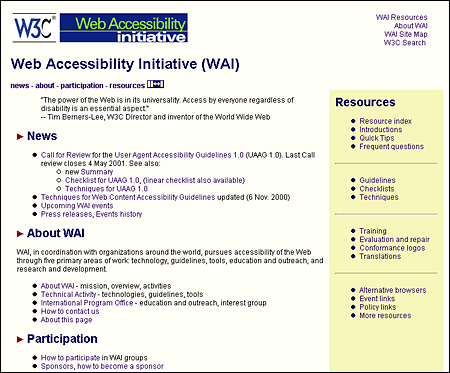 What a Web Developer has to Know
One important thing to know is that the functionality of Web Sites will change very drastically. We will see a huge shift from sites displaying "static content" to data driven sites delivering "dynamic content".
We will also see a lot of new browsers, like the browsers found in mobile devices, and we will see a lot more use of XML to communicate data between servers, and between servers and browsers.
I think a Web developer should focus on:
What a Web Developer has to Know
One important thing to know is that the functionality of Web Sites will change very drastically. We will see a huge shift from sites displaying "static content" to data driven sites delivering "dynamic content".
We will also see a lot of new browsers, like the browsers found in mobile devices, and we will see a lot more use of XML to communicate data between servers, and between servers and browsers.
I think a Web developer should focus on: